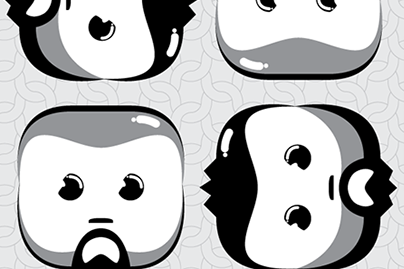Creative Being is a project that, at its core, is about helping and supporting the creative beings across all communities but the initial idea of the project was born out of a conversation that started on the Illustrator for iPad slack community.
This conversation took place in early 2020 when the beta was just kicking off and initially was just a conversation about how a small group of artists in the beta could collaborate on something. Justin Roy, Jack Watson, Brent Metcalf, and myself (John Harman) were introduced to each other by the Sr. Manager of Product Marketing for the Illustrator on iPad project, Wayne Hoang. We brainstormed some ideas but ultimately didn't have anything in mind right off.
Then the pandemic hit.
This pushed us in the direction of figuring out how to offer our skills to help others and led us to the core idea of Creative Being...to promote and support the creative community. The first way we wanted to do this was to have masks made and offer them for sale and then give back what we made to support other creatives.
After settling on the name and idea, we bounced around a few concepts for logos and branding, ultimately settling on these that Justin Roy had created using the color palette that I had been playing with.
Creative Being Co. Branding
Creative Being Co. Type and Colors
Meanwhile I had been furloughed in early April so took on the running of the project and searched for on demand printing options with little luck.
I reached out to a friend and local designer, Zach Trover who had recently purchased an Omniprint Direct to Garment printer for his design business. They had started selling blank masks to print on and he agreed to help produce if I could get the blanks. We also started looking at fall back options if we didn't have any luck getting the blanks.
This is from an early brainstorming session on how to make our own blank masks cheaply. (and we are still exploring this option for future designs)



Sample masks, paracord, connectors and sketches as we tried to think of an easy mask design to make ourselves
Around mid-May Adobe announced the Creative Residency Community Fund and offered either commission work or grants for projects so with some prompting from the group, I applied to get a grant for Creative Being and was accepted into the July cohort of the fund.
Knowing that Creative Being could never be mass producing masks to compete with a larger print-on-demand industry, we decided that it made more sense to tell a story.
We want anyone who is buying a product from us (starting with masks) to know that there is a creative being behind that design and know that there is a story to them and the art. So printing on the masks was only a part of what we had to figure out how to do, the other part is translating that story to the experience of receiving the package.





Blank masks, Stickers, and test prints on early masks to figure out alignment.
So Zach and I set about finding a packaging design that worked to tell that story. We knew that it had to have a unique look to it and we quickly decided to find a way to include a small bio for the artist in it somehow.
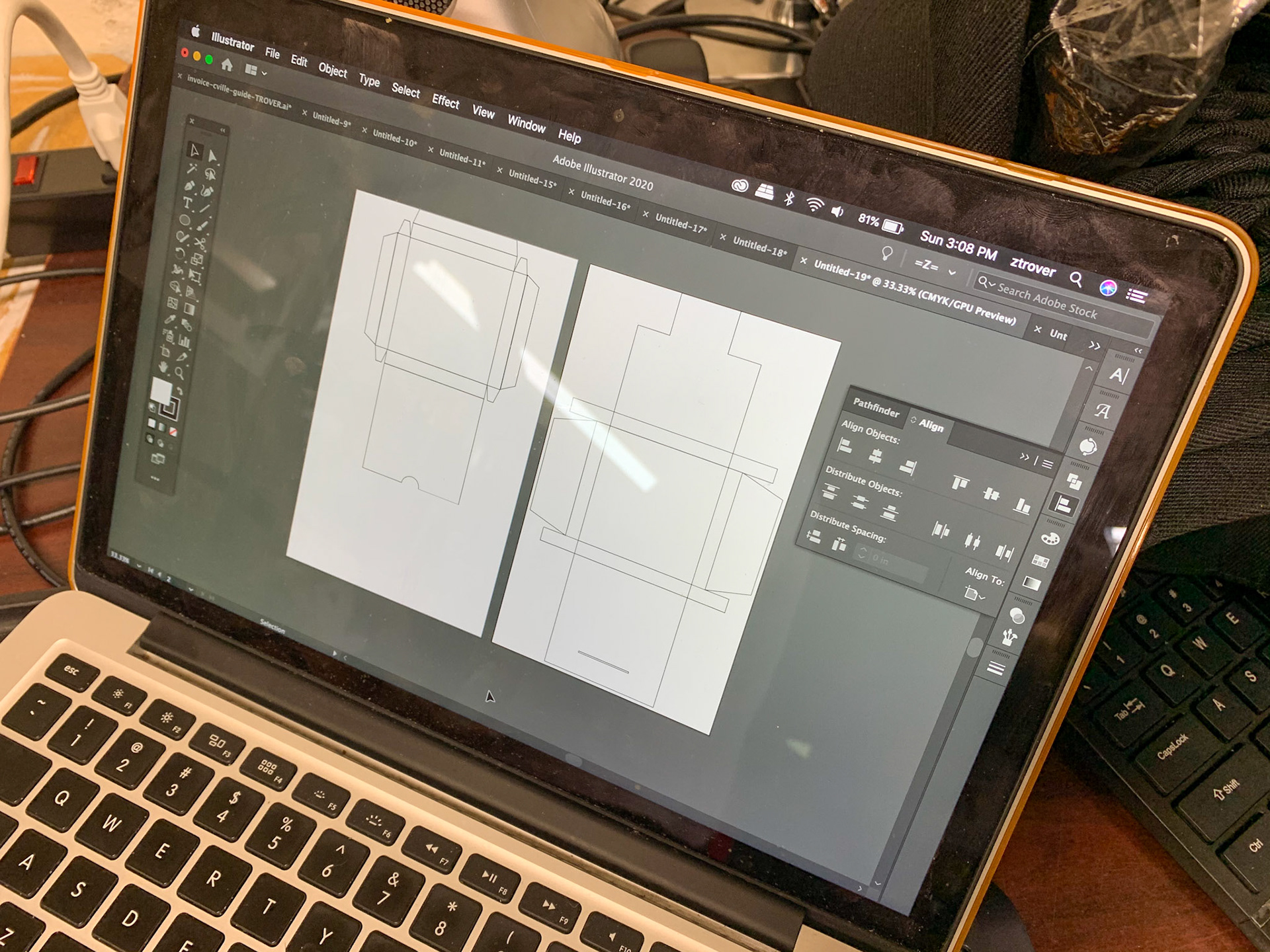

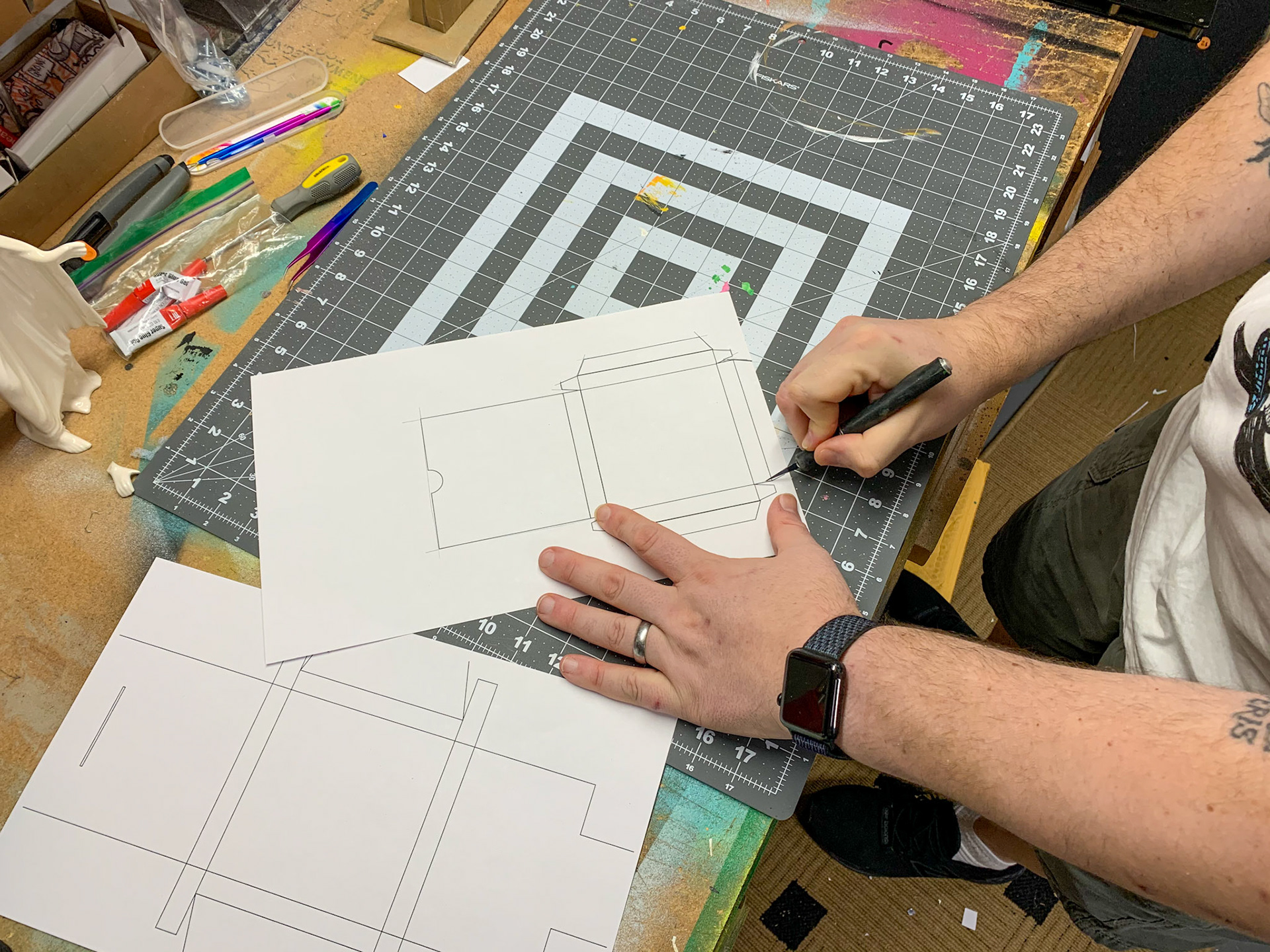
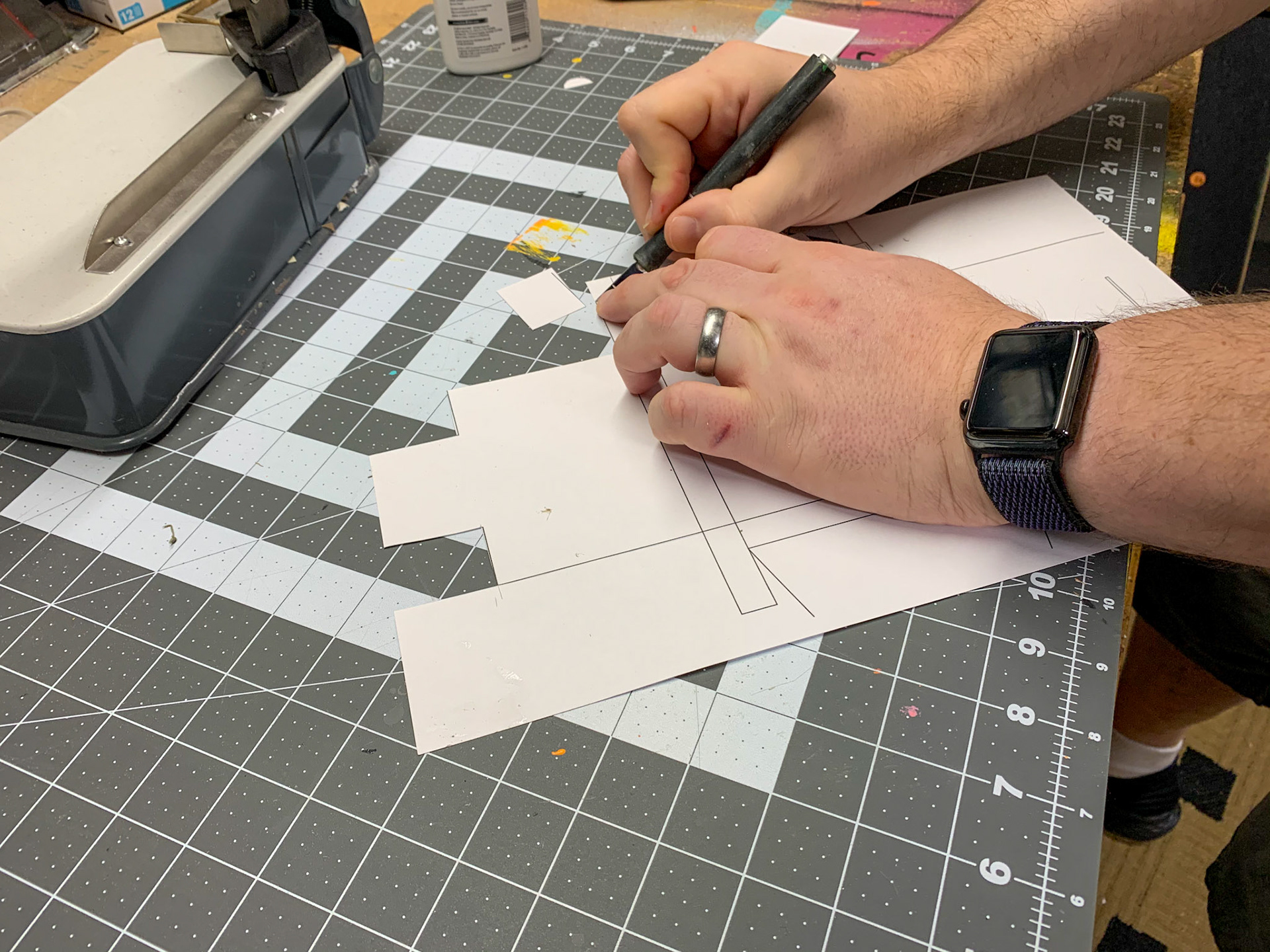
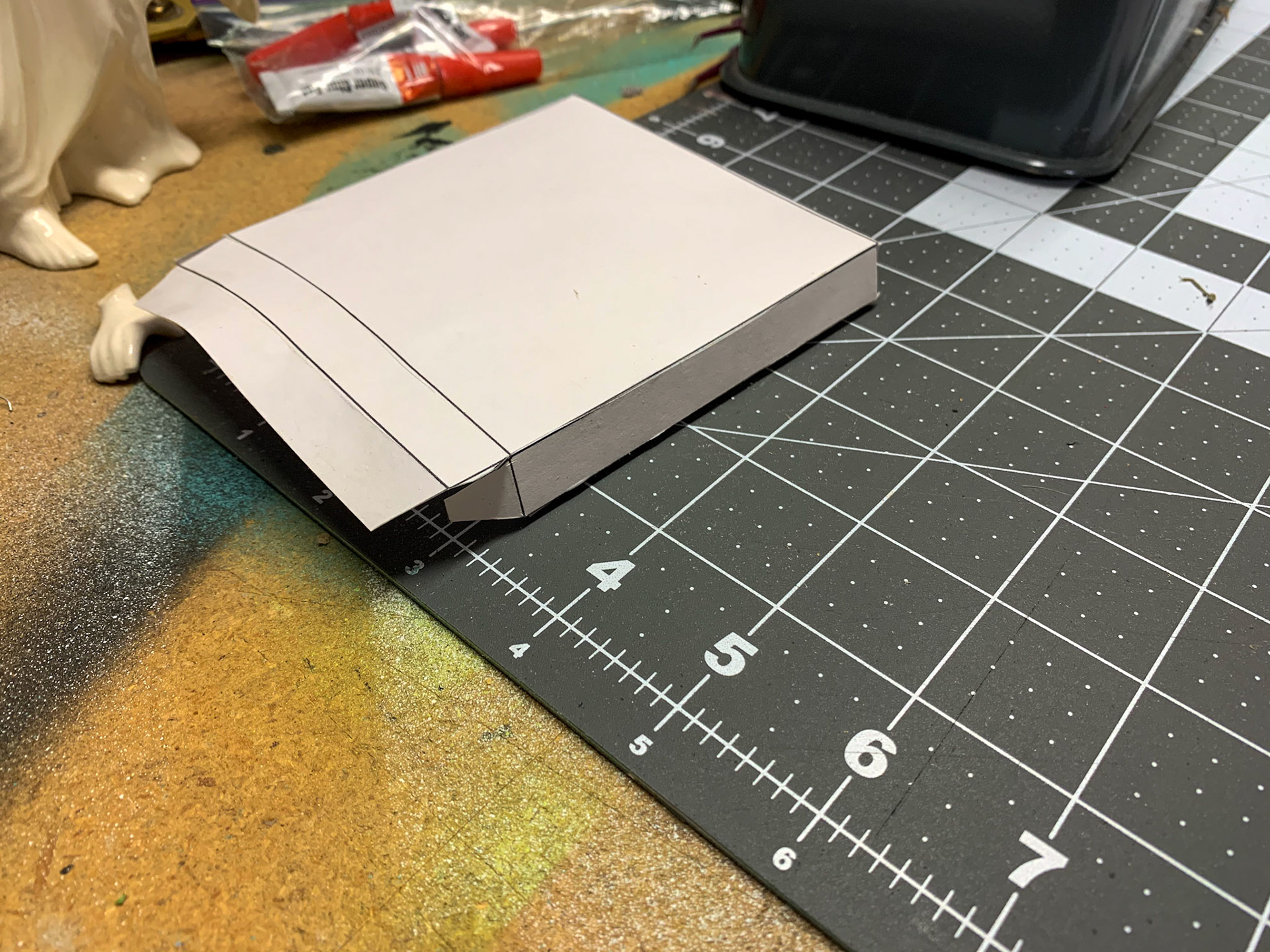

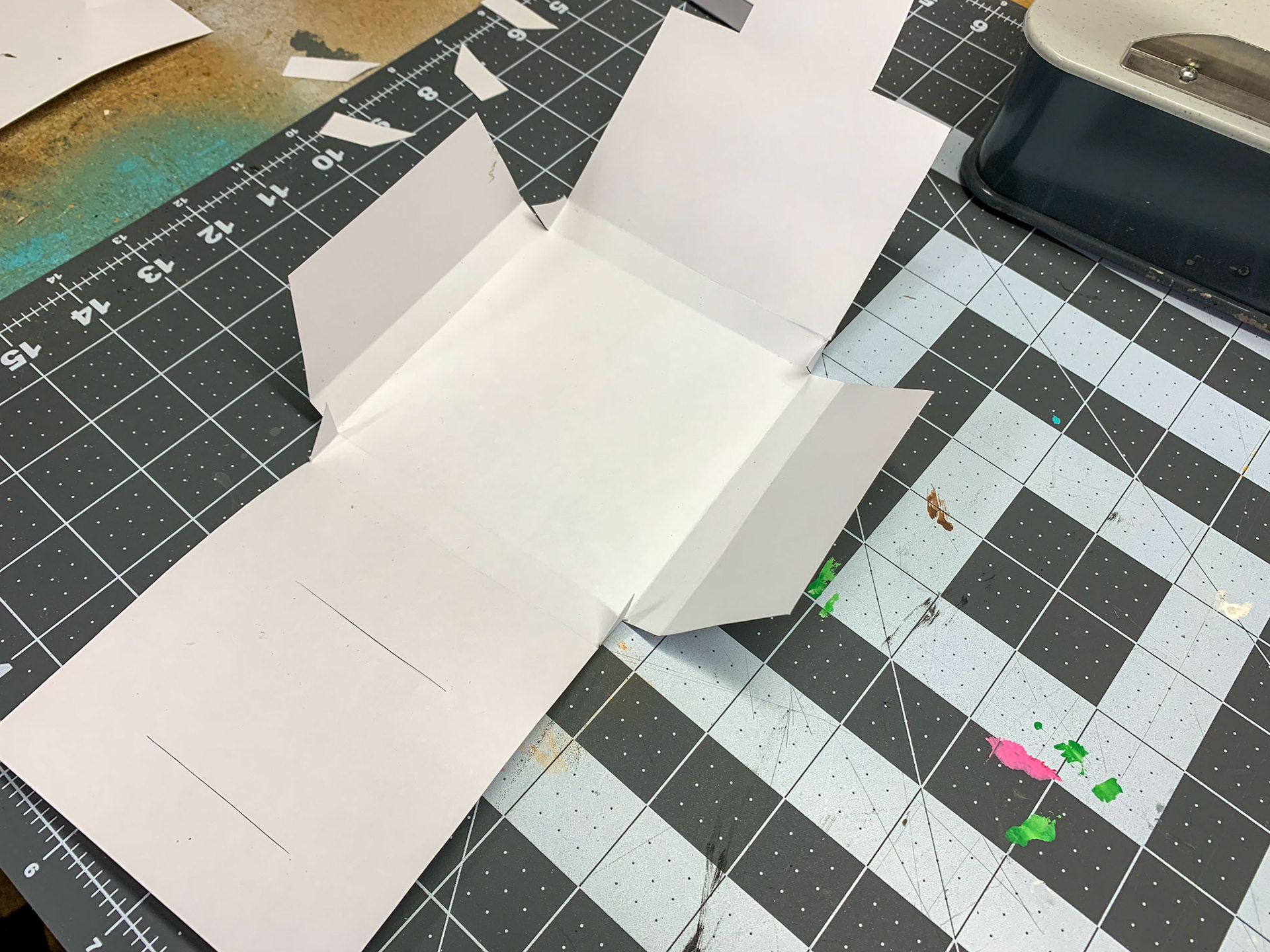
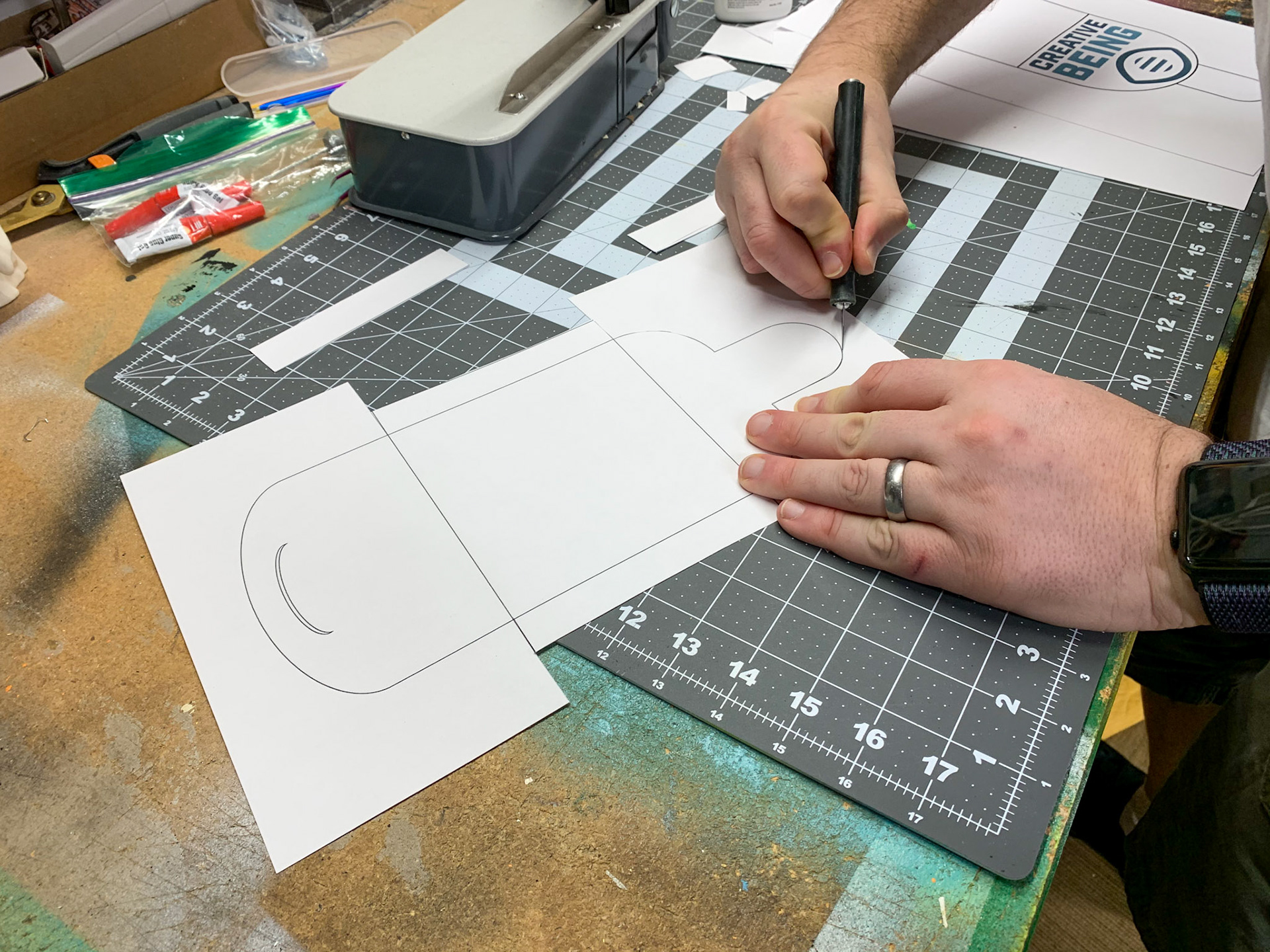
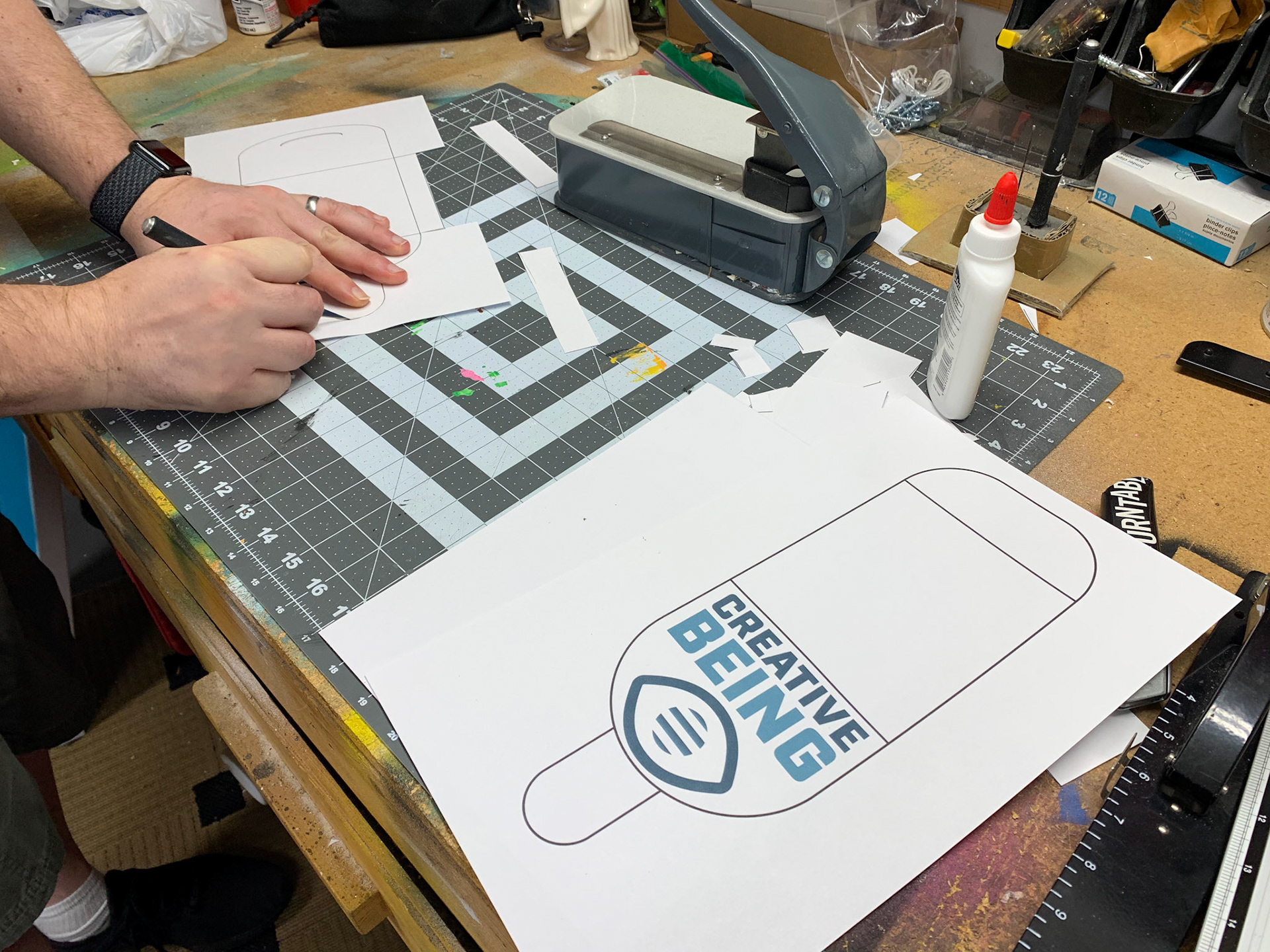



Early packaging design prototyping using Illustrator on Desktop as well as Illustrator on iPad
We quickly eliminated a box design as it wasn't practical to create on our own and settled on a folded envelope design and created a booklet that would be packaged inside for the bio and picture of the artist.
First complete packaging prototype.
We revised and refined the packaging design but kept running into issues with the quality of the experience. It was easy enough to make adjustments while working by creating the template in Illustrator on iPad as we printed and cut out a bunch of ideas.
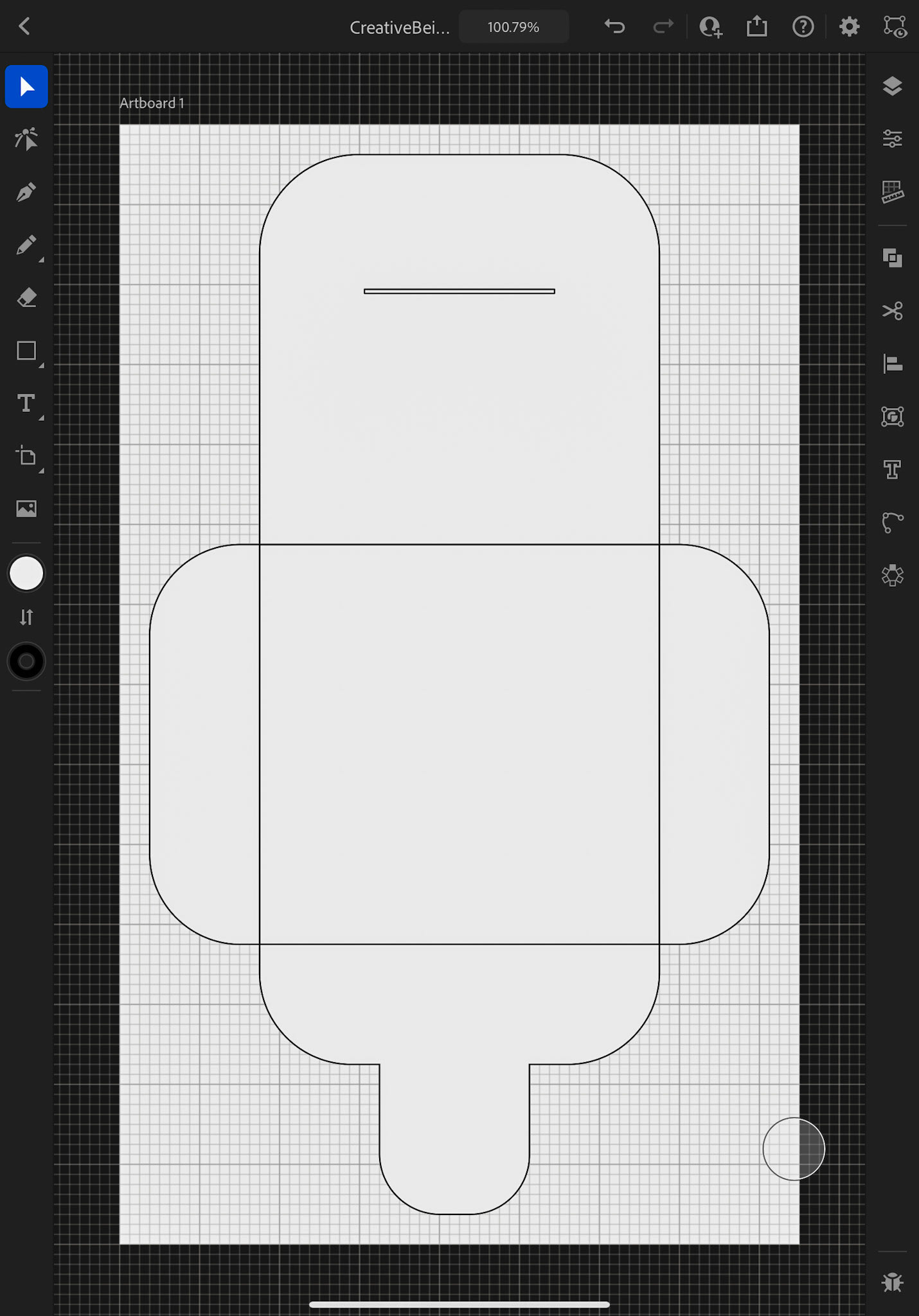

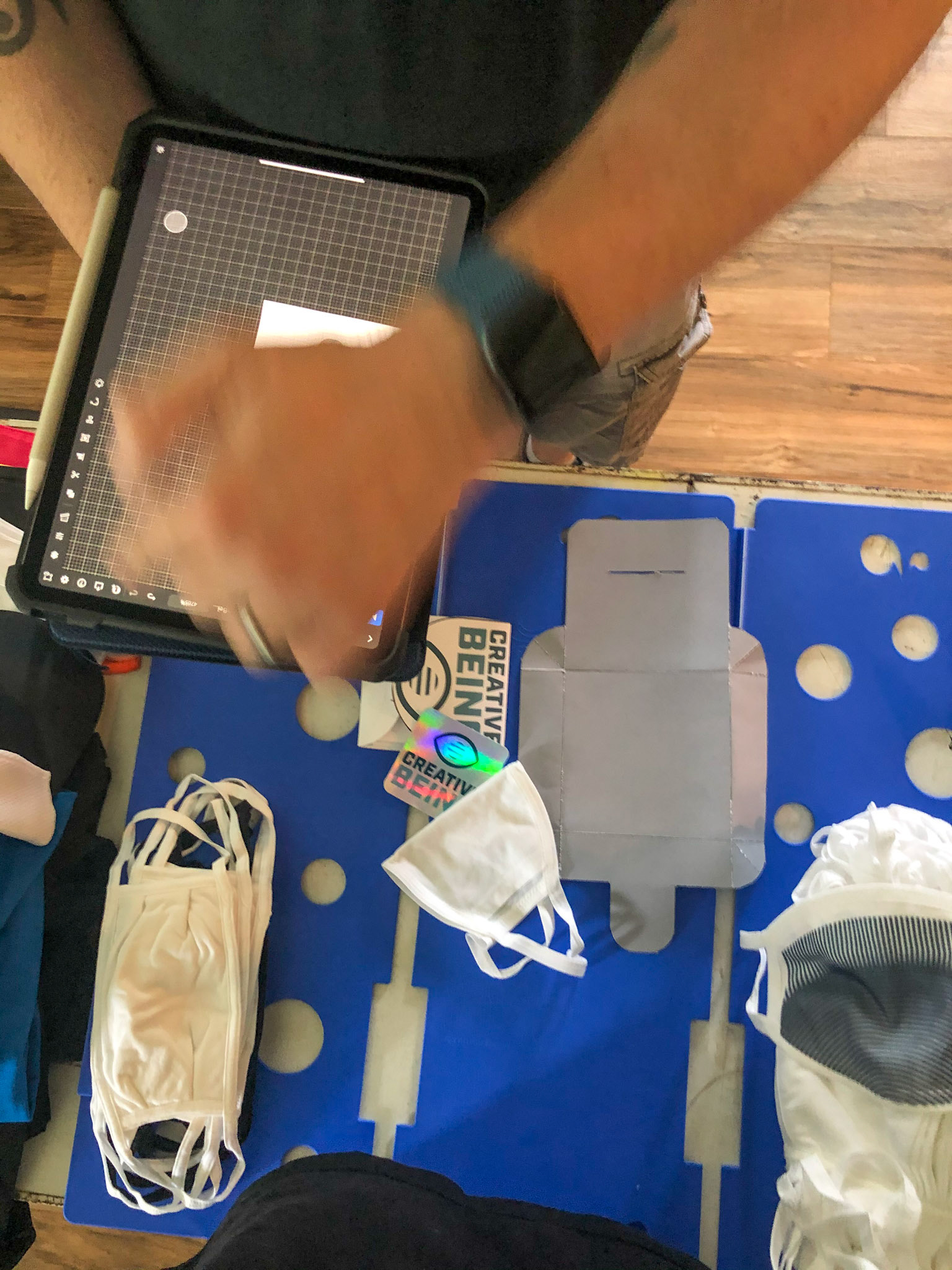
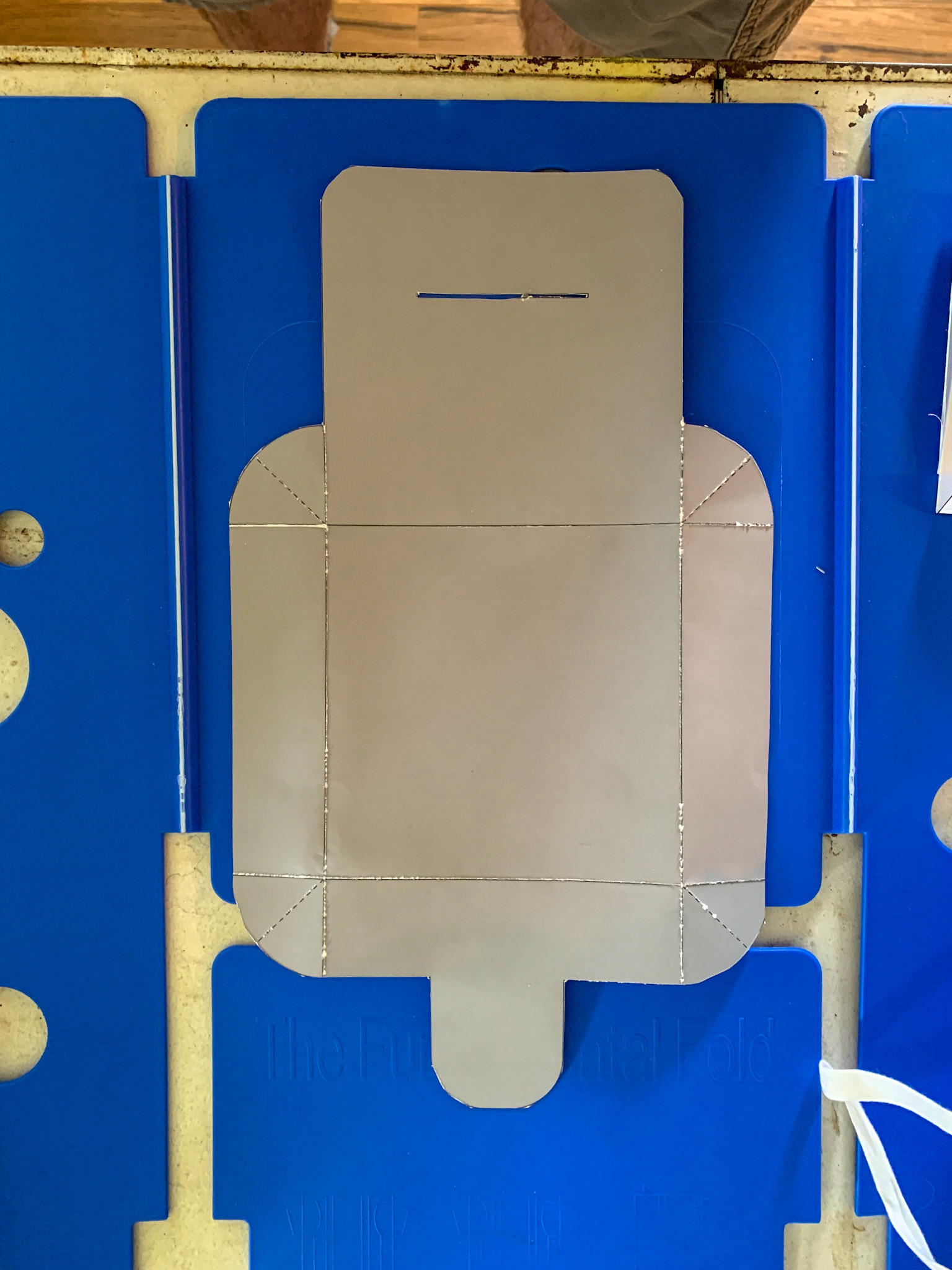

Illustrator on iPad template and prototyping images.
We were still struggling with the quality of the cuts and knew that we wouldn't be able to produce these at scale since doing them by hand was taking too long so I made the decision to purchase a Cricut maker to allow for consistent cutting. This made a huge difference and allowed me to take the SVG output directly from Illustrator on iPad and cut out the design as well as adding debossing on the paper.


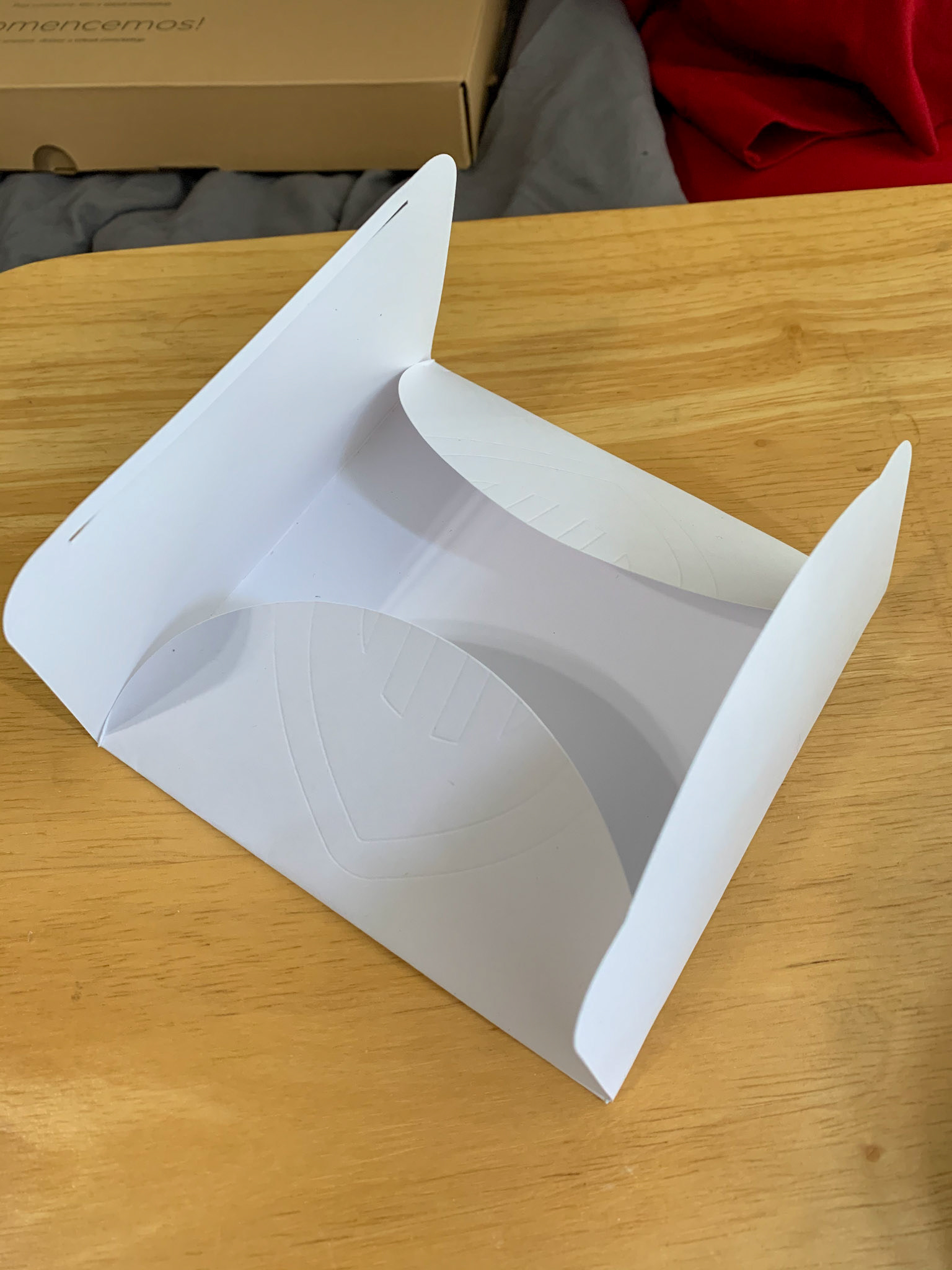
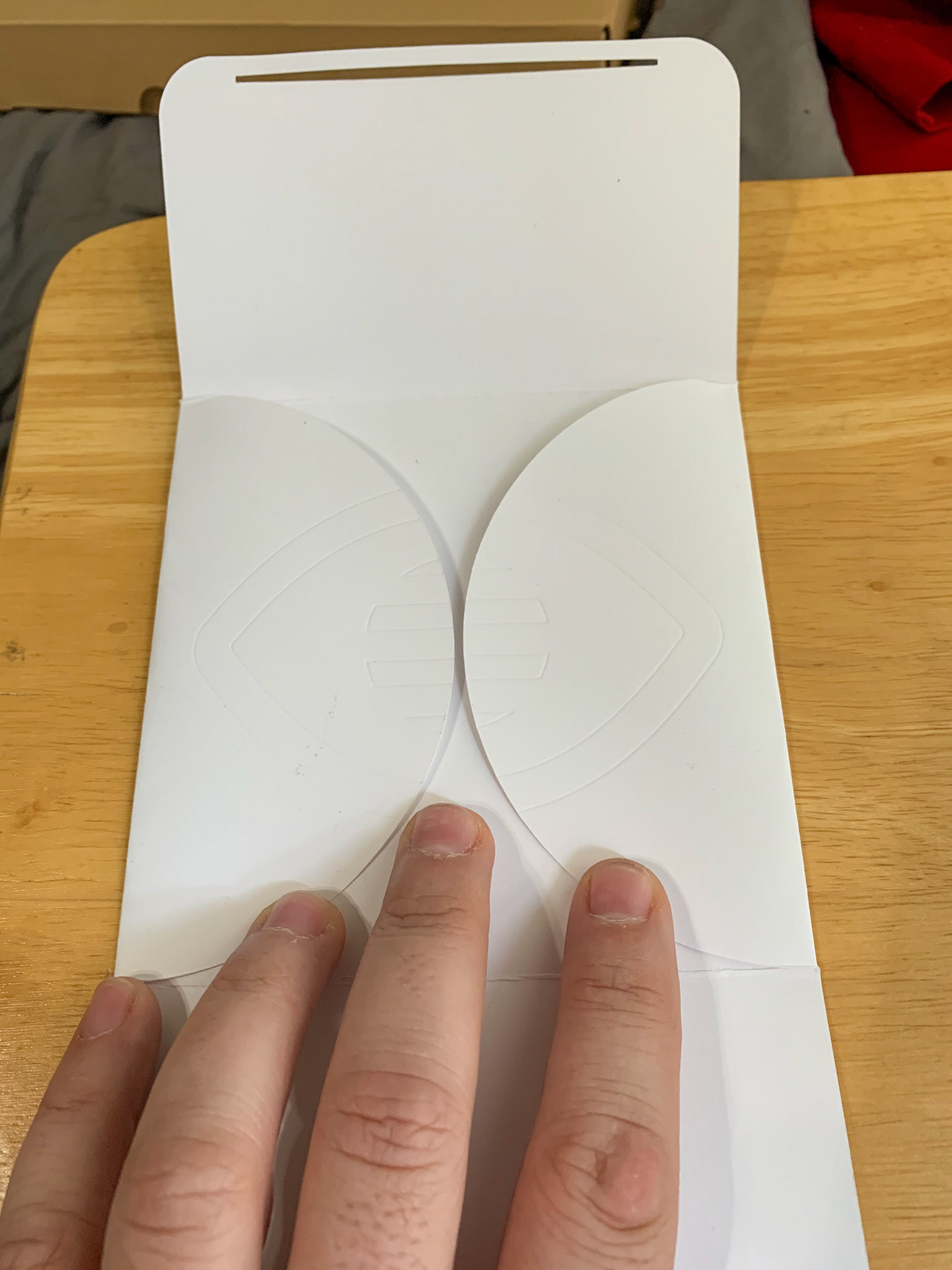
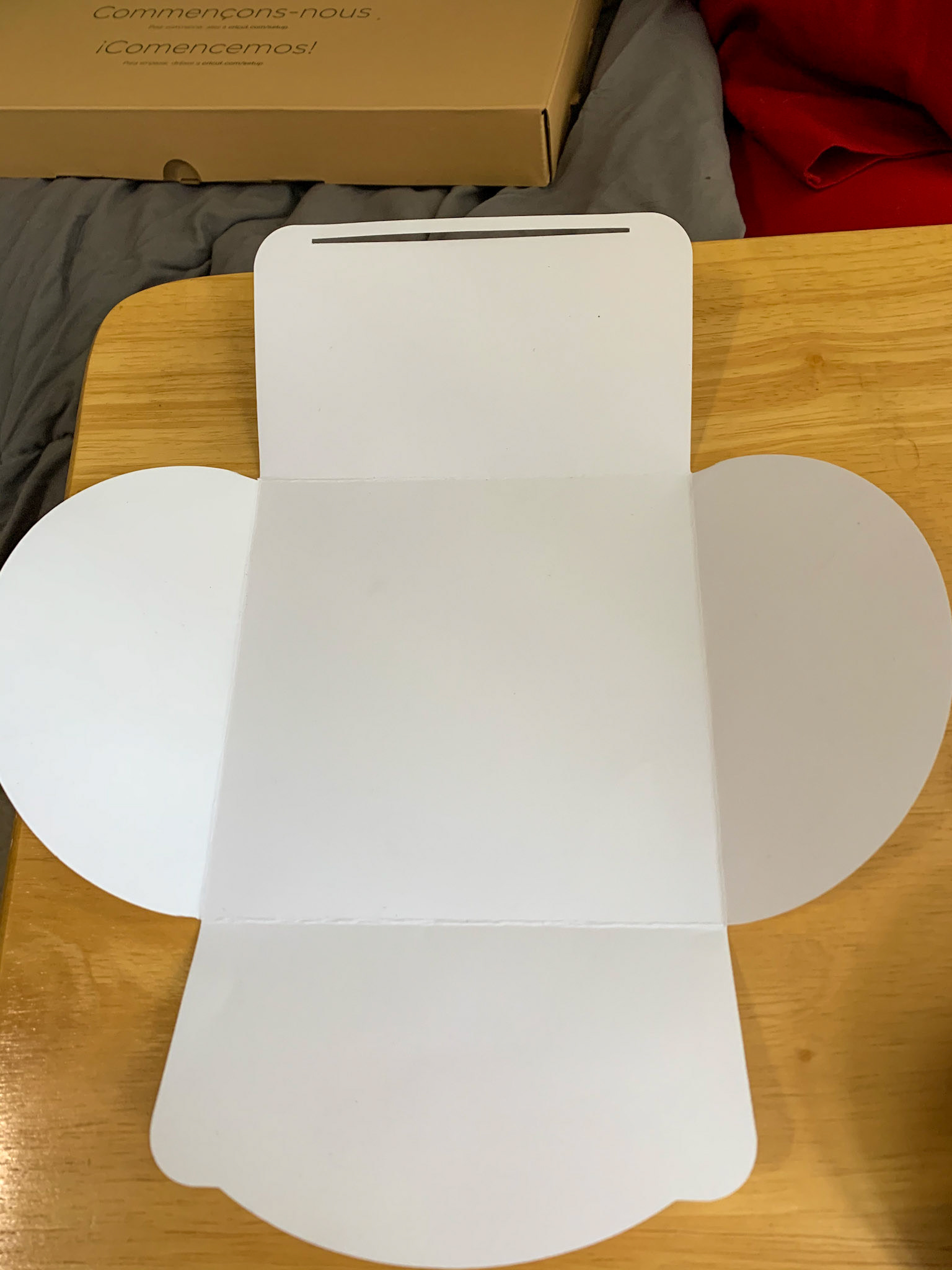
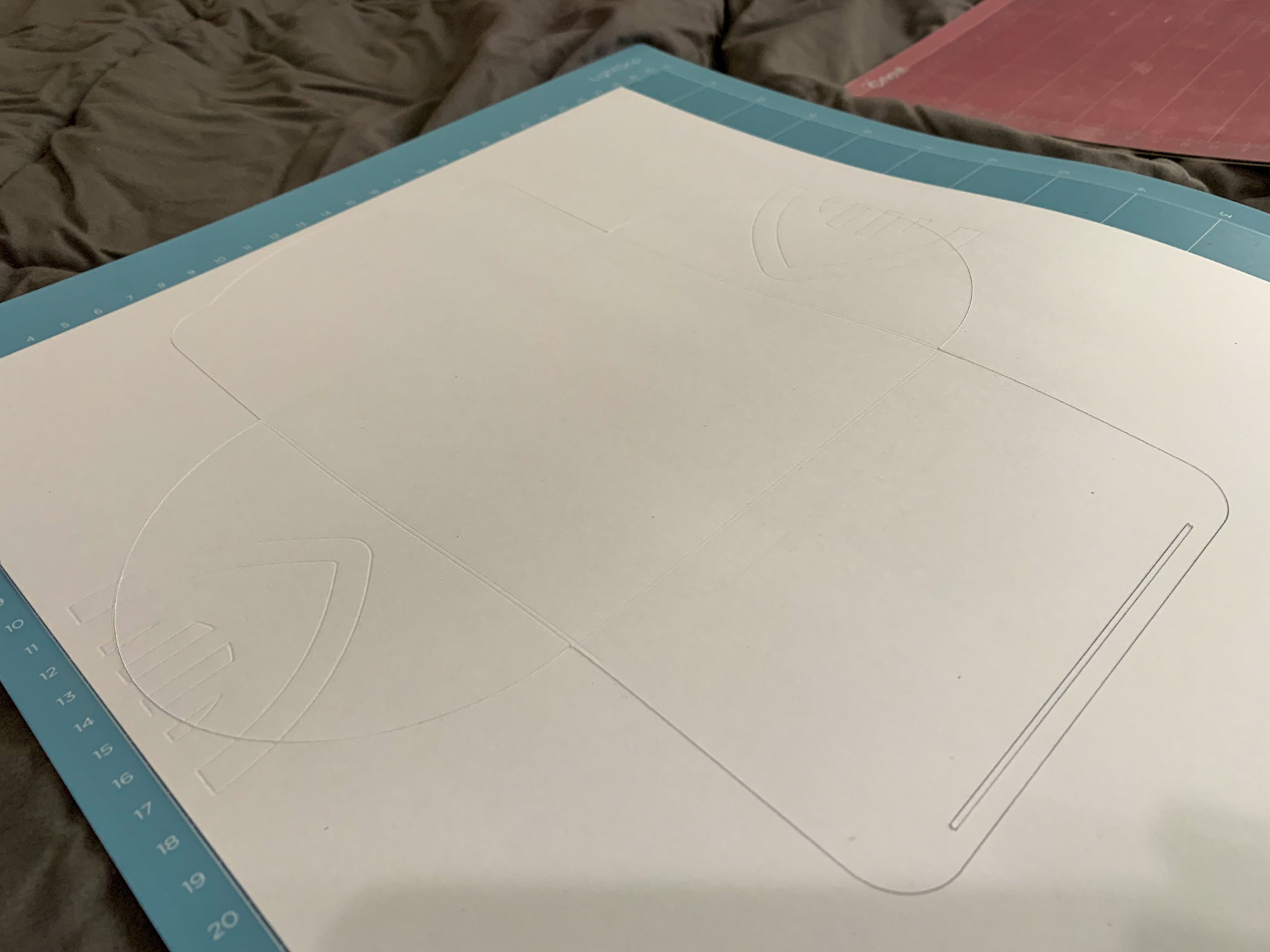
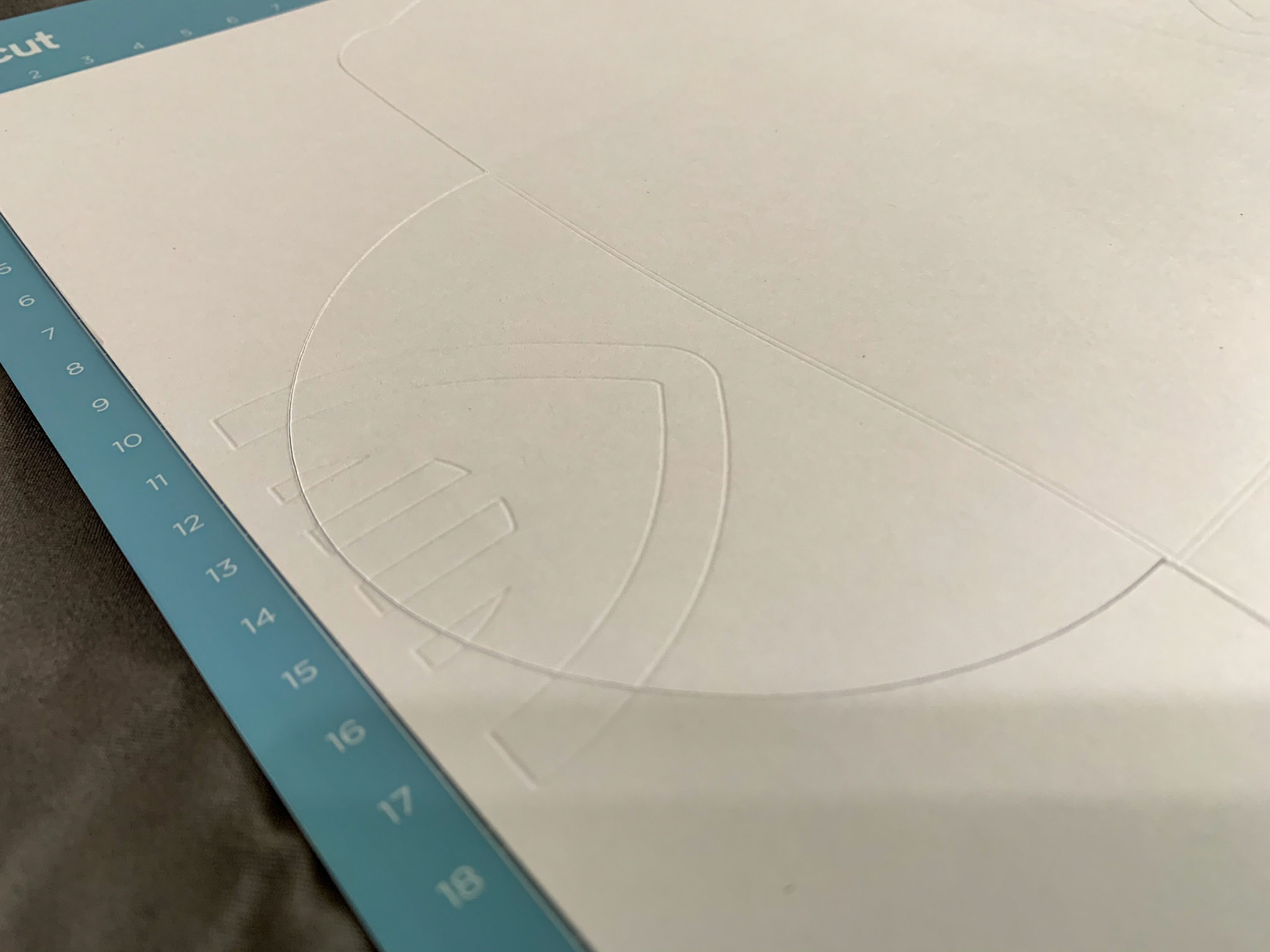

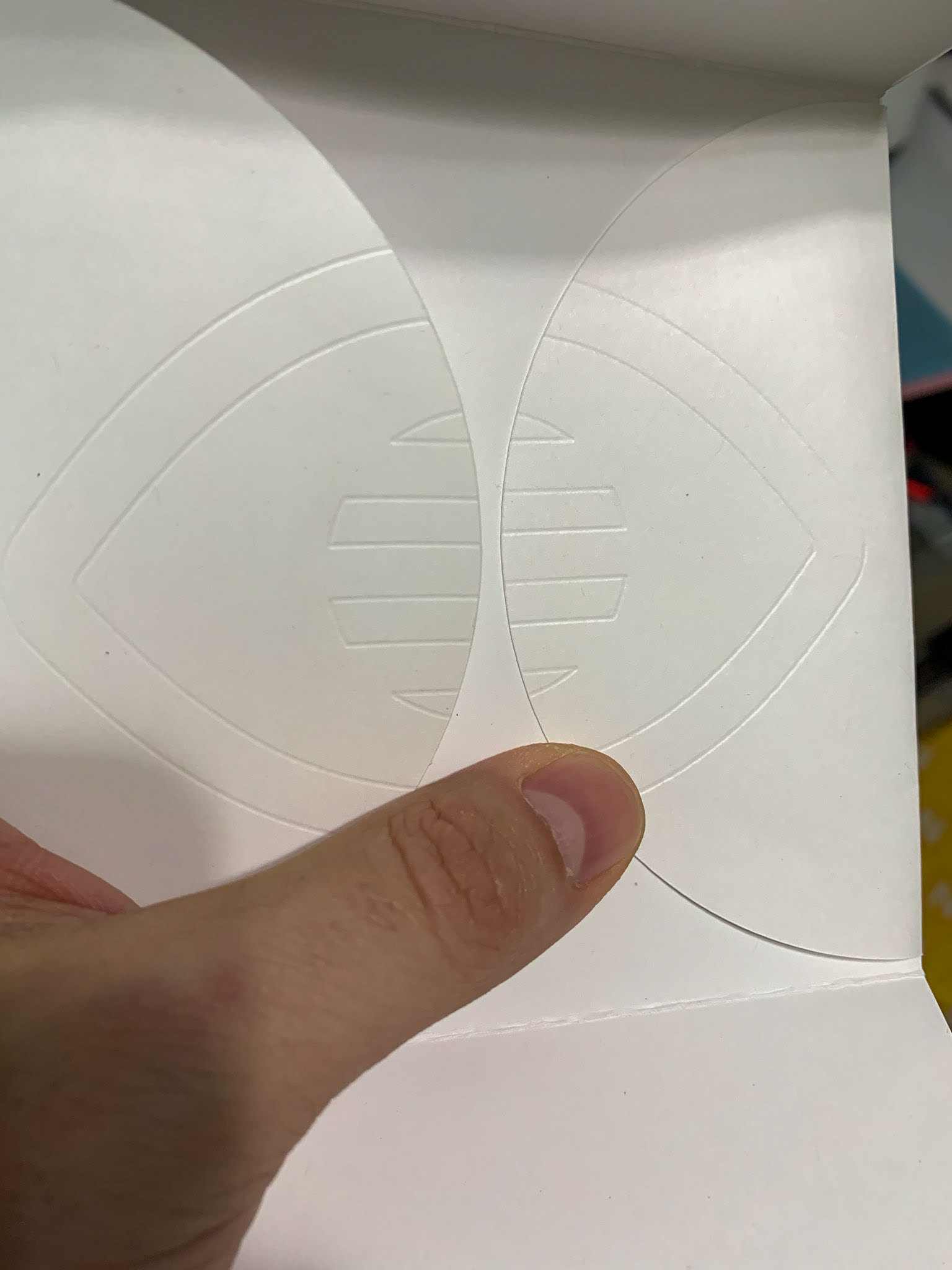
Refining the envelope design and finalizing on the Cricut Maker
The experience of opening the folded envelope felt right and was the right size. It just needed some art in it. I had art from a few of the original members of the team but it didn't feel like enough for the initial 10 prototypes that I was sending to Adobe so I reached out to a few other members of the Illustrator on iPad beta group and had 10 different designs from 6 members of the community, including 2 from myself. All of these initial designs were made completely in Illustrator on iPad by the various community members I have tagged below.

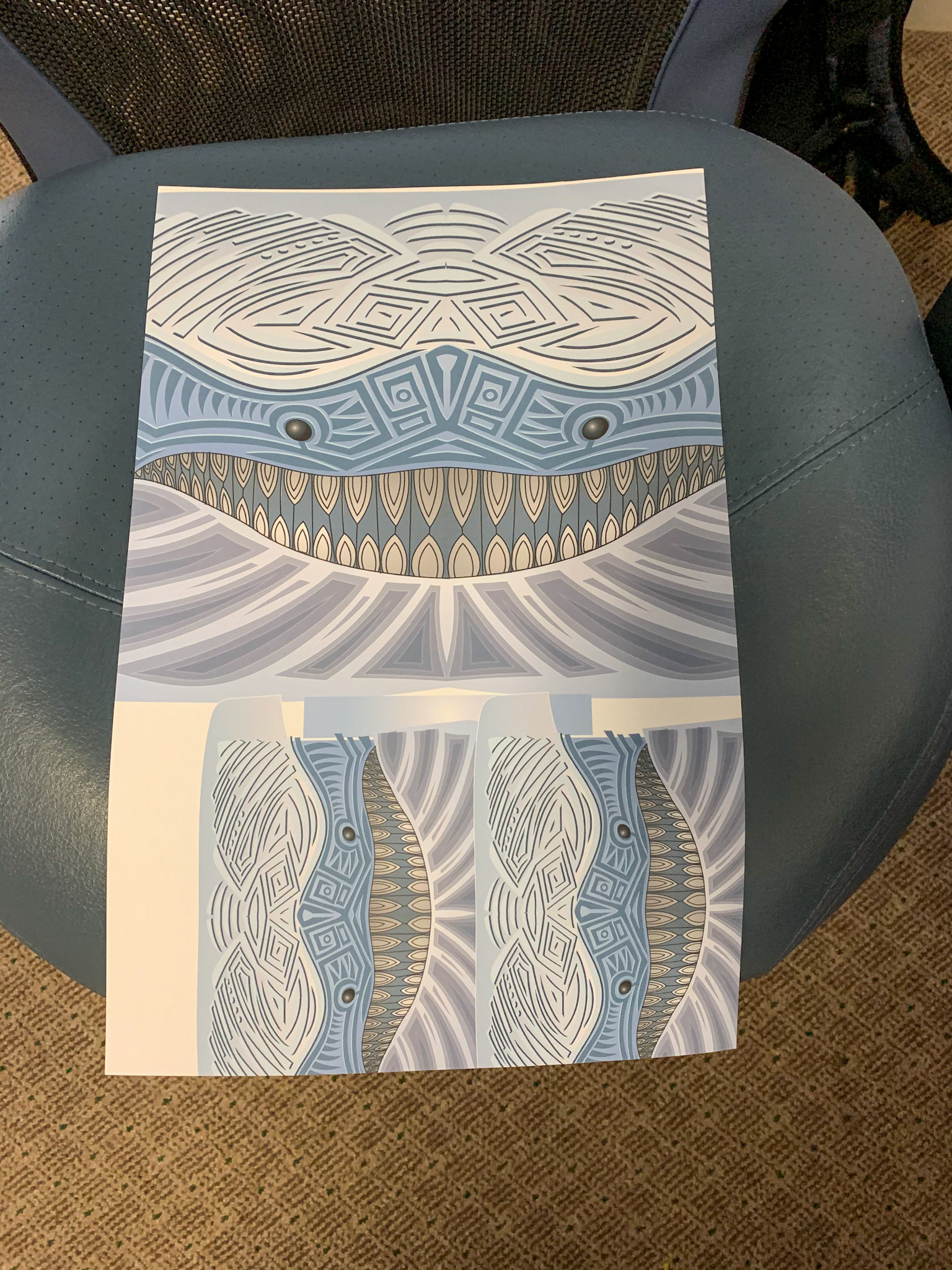



Printing the artwork on paper and then using the Cricut to cut out the envelope and covers.
Trying to align the art to the inside of the mask was proving difficult. We wasted a few blanks trying to get them to print right until we had the idea to print all the way to the edge and to mask off the ear loops to protect them. This allowed us to use the whole front of the mask as a canvas and to adapt some of the art provided to better work on this layout.
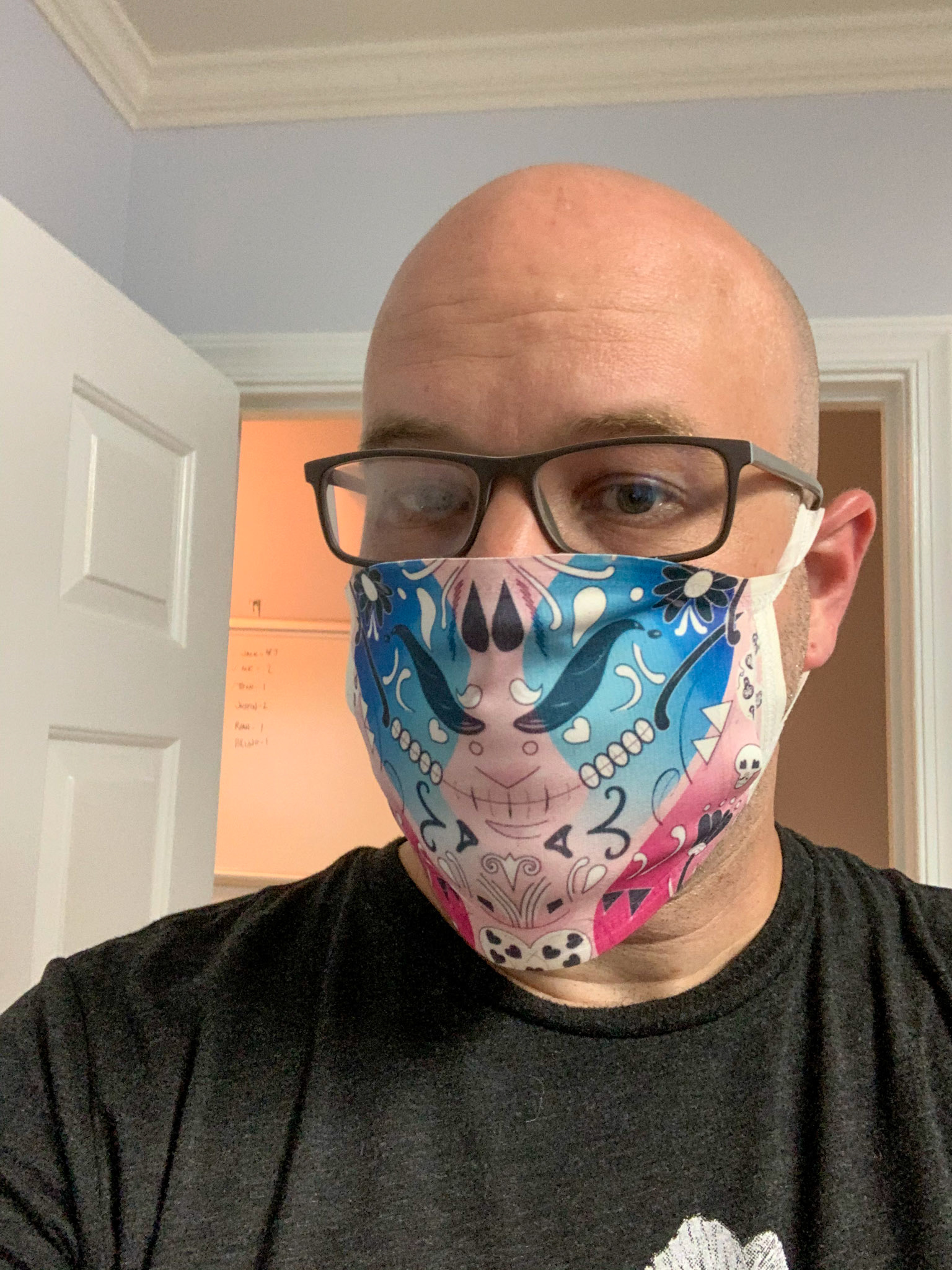

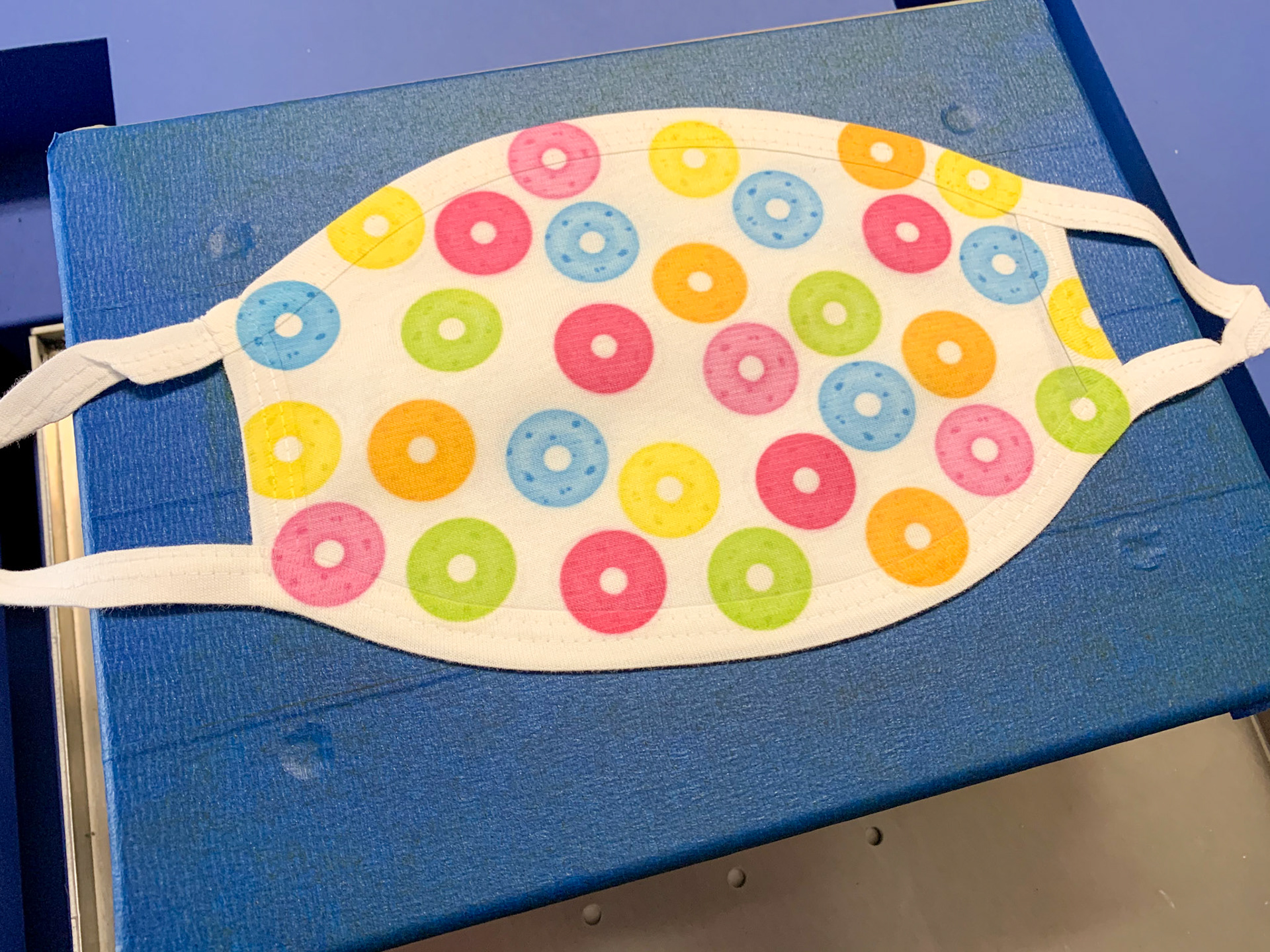



Prototype mask prints!
We built out the booklet pages to include the bio of the artist, the designs and some care instructions for the masks and put it all together.
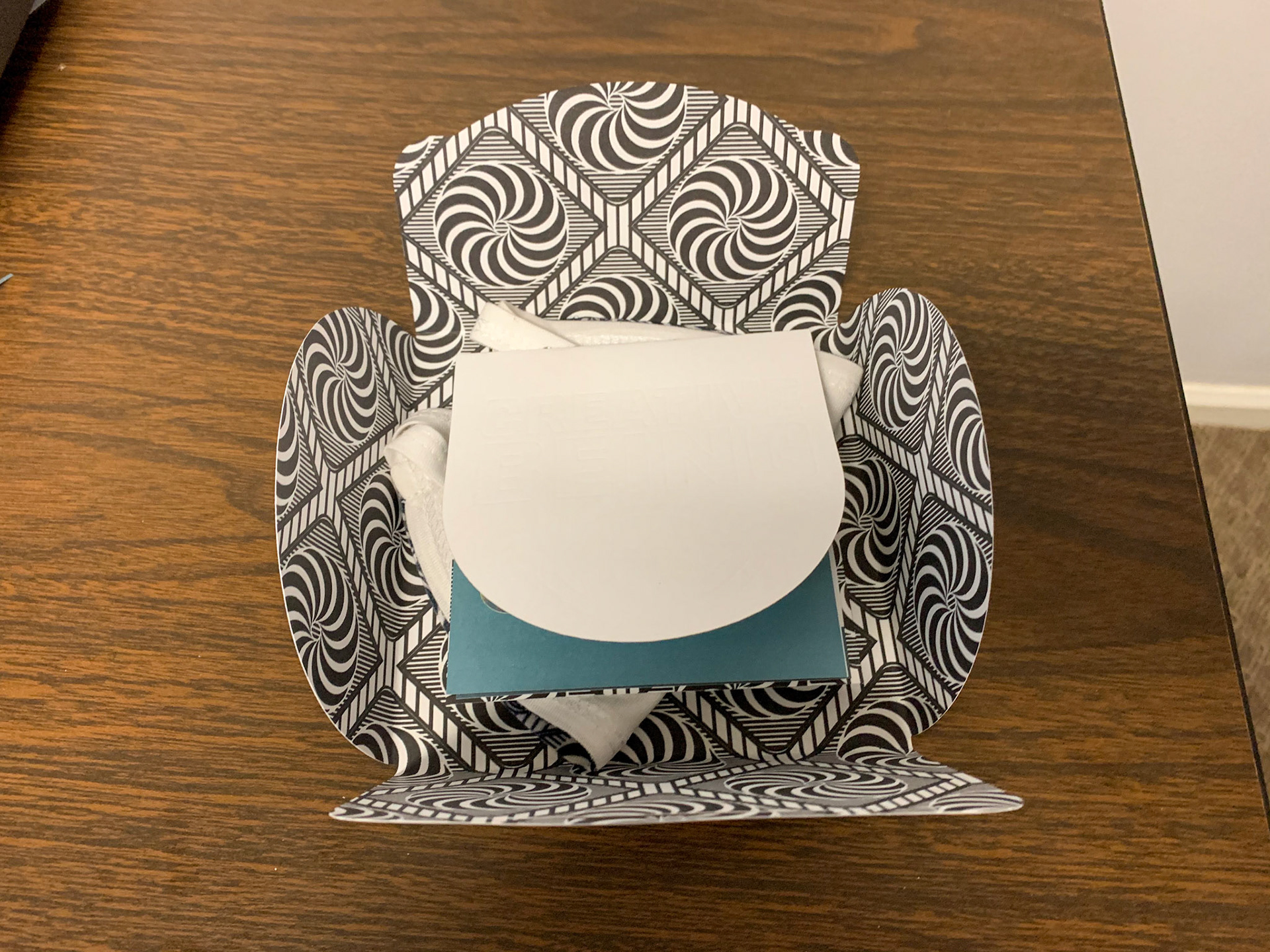

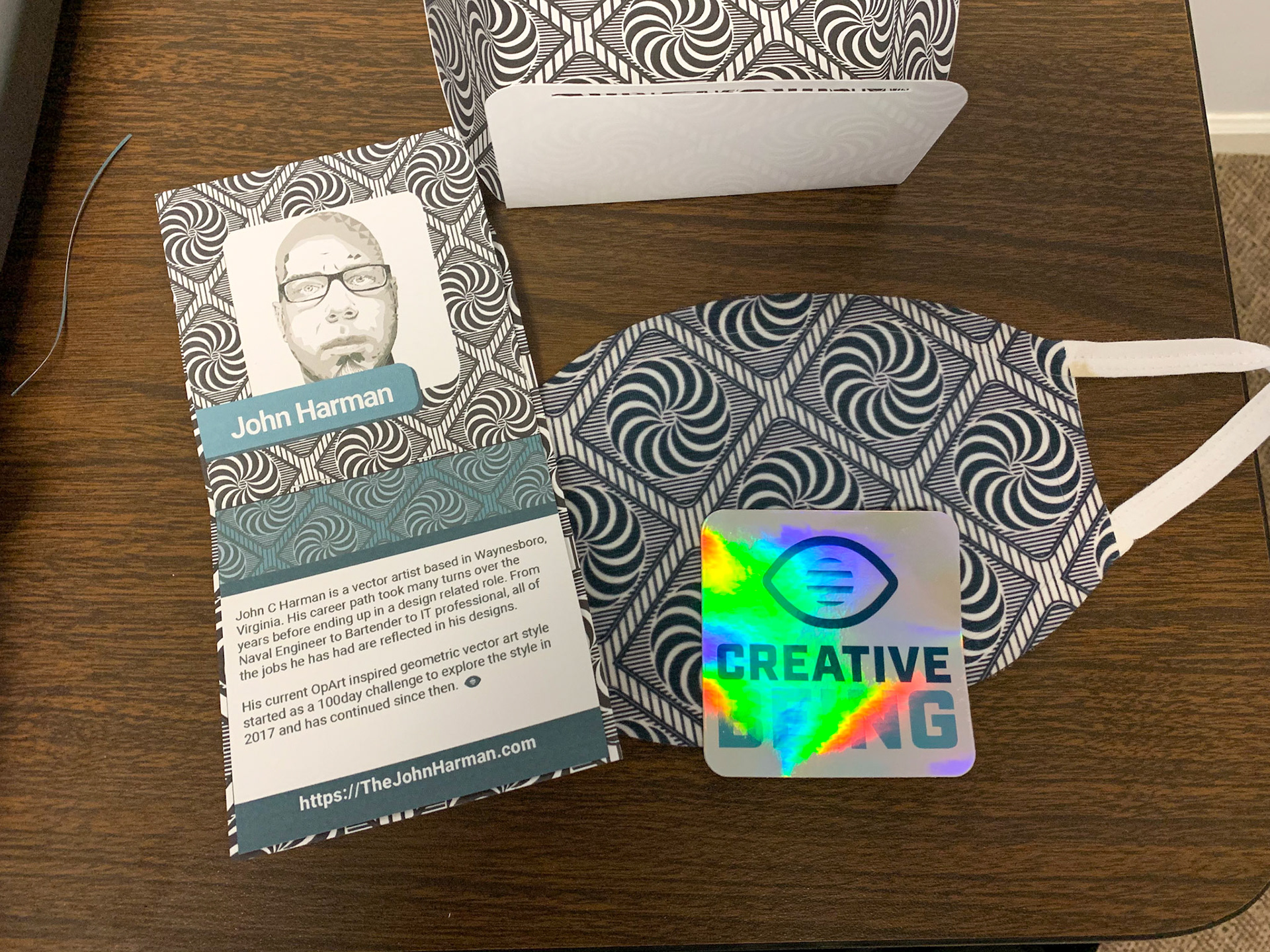
Completed final prototype packaging with one of my designs on it.
I was extremely happy with the overall quality of the final prototypes. It achieved the goal of putting the art and artist first and looks great when put all together.
Most importantly, the experience of opening it and discovering the story was what I wanted. This video shows that experience.
Below are the artists who made all of this possible and links to their profiles/portfolios in the captions of each.
Thank you to everyone who followed along and supported the project. We are working to refine the process and then the next phase of building the site and ordering experience will follow. If you want to keep up with the updates, follow the project on Instagram